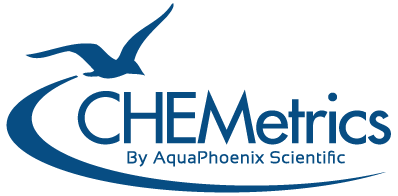Loading a CHEMetrics Vacu-vials User Program on the DR 900 from a Computer
The A-0215 CHEMetrics Hach DR900 13-mm adapter is required to use CHEMetrics Vacu-vials test kits with the DR900 colorimeter. The 13-mm adapter is used in conjunction with the 16-mm adapter originally supplied with the DR900.
Before using the A-0215 Vacu-vials 13-mm Adapter with the DR900, a Vacu-vials User Program must be imported to the DR900.
During the file import process, the DR900 will warn the user that the programs currently saved to Favorites/User Programs will be replaced. A new Hach DR900 program list will be generated containing only the imported user programs.
Please Note:
- If user programs are currently saved to Favorites/User Programs, it is recommended that they be exported (backed up to a computer) before importing CHEMetrics Vacu-vials User Programs in case they are needed at a future point in time. Refer to the Manage Programs section in the DR900 Manual.
- Unlike User Programs, stored programs that are saved to Favorites/User Programs cannot be transferred or deleted from the instrument. The table below details the current list of Hach DR900 User Programs that are available.
The table below details the DR 900 User Programs currently available. Click on the "Download File" button to download the file you want.
CAUTION: The DR 900 recognizes only DR 900_User.spm as the file name. No other file name will work. If you download multiple files from this page you may need to rename the file to DR 900_User.spm.
| User Program Bundle ID | Parameter | Kit Cat. # (clickable links to products) |
Download |
|
Ammonia
|
Ammonia
|
||
|
Chlorine
|
Chlorine
|
||
|
Disinfectants
|
Chlorine
Hydrogen PeroxideOzonePeracetic Acid |
||
|
Filming Amine
|
ODA\OLA
|
||
|
Petroleum Refineries
|
AmmoniaPhenolSulfide
|
||
|
Phenols
|
Phenol
|
||
|
Phosphate
|
Phosphate
|
||
|
Popular Combination
|
AmmoniaChlorinePhosphateSulfideZinc
|
||
|
Premium Wastewater
|
AmmoniaChlorinePhenolPhosphateSulfideZinc
|
||
|
Premium Water Treatment
|
AmmoniaChlorinePhosphateSulfideZinc
|
||
|
Sulfide & Zinc
|
SulfideZinc
|
To Import CHEMetrics Vacu-vials User Programs
- With the DR900 switched on, connect to a computer using the USB cable supplied with the instrument.
- On the DR900, select Manage Programs > Import User Programs.
- On the computer, copy and paste the DR900_User.SPM file supplied by CHEMetrics into the USB Drive pop-up window. Press OK.
- On the DR900, press OK to overwrite the Favorites/User Programs list and again to return to the main menu.
- Select Disconnect USB and unplug the USB cable from the instrument. Press OK.
- Verify that the correct CHEMetrics Vacu-vials User Programs are found in the Favorites/User Programs list.
*No endorsement by Hach Company is implied or intended.